Real-time smartphone manufacturer Realme, which has made its marker in India very recently, launched its new smartphone Realme U1. This is the first smartphone of Realme to be launched in India under the U series, as well as the world's first smartphone, in which the MediaTek's latest Helio P70 processor has been used. Realme U1's sales in India have also started. The company has named this phone as selfie pro. If we used Realme U1 for 1 week then IA's review knows how serious this new Smartphone smartphone is and how powerful it is on other smartphones.
This phone has an Android Orao 8.0 based color operating system with Dual 4G VoLTE support. Apart from this, MediaTek is the latest Octark Helio P70 processor and has been given the ARM G72 GPU for graphics. This phone will be available in 3 GB RAM and 32 GB storage and 4 GB RAM and 64 GB storage variant. Realme U1's inbuilt storage will be extended to 256 GB with the help of a memory card. Realme U1 has a 6.3 inch full HD Plus display, which has resolution of 2340x1080 and Aspect Ratio 19.5: 9. On the display you will get the protection of 2.5D Gorilla Glass 3. You get this phone with a screen guard and cover. The phone has 3500mAh battery, with a 10 watt charger, although there is no fast charging support. For connectivity, it has a memory card slot with two SIM cards. In addition, it will find Wi-Fi, Bluetooth 4.2, fingerprint sensor, Face unlock, Micro USB and 3.5mm headphone jack. Realme U1 3 GB RAM and 32 GB storage variant worth Rs 11,999 and 4 GB RAM and 64 GB storage variant worth Rs 14,499.
You will love Realme U1's design. The phone does not seem heavy on hand, it weighs 168 grams, which is fine. You do not have to worry about slipping through the hands of this phone, because of the great flame and matte finish, Realme U does not slip by 1 hand. There is no problem using the phone with one hand, the power button and volume buttons can be easily accessed. In the phone, the SIM card slot is on the left side of the volume button, while the power button is on the right side. Speaker grill in the bottom right of the phone, Micro USB port in the middle and then the 3.5mm headphone jack is available. On the back panel of the phone there is a spherical fingerprint sensor in the middle below the camera and there is a dual rear camera setup on the left hand side.
The flash light is next to the camera. Speaking of the display now, you get the Waterdrop Nach display in Realme U1 and you get a speaker right above the Nokia. The screen guard on the display is not something special, so it will be scared to get scratched. During the review there were some scratches on the phone's display. You do not get the lights to make notifications on the display. We got Brave Blue color variant for review, though this phone is also available in Ambitius Black and Fiori Gold variant. The display angle angle of the display is great and the brightness level works well in auto mode. There will be no problem with viewing the video and displaying the game. Like Samsung Galaxy Note 9, in this phone you get a toggle on the right side of the display, in which you can keep many apps in the form of shortcuts. You can use this feature when your home screen is full with the app and you have to keep other apps on the home screen.
Talking about Realme U1's camera, there is a dual rear camera setup in which a camera is 13 megapixels f / 2.2 aperture and the other is 2 megapixel f / 2.4 aperture. You will get flash light with both cameras, although at the front you will get a display light which is not of any use, because the light of the display does not help in clicking the photo from the front camera in the dark. This phone has a 25-megapixel front camera with Sony IMX576 sensor and this lens aperture is f / 2.0. If you talk about the performance of the camera, you will be able to click a great photo in the light of day, but you may have trouble in the light or the light of the room. Photos are lighted in low light, so there is no clear click on the photo.
Speed with the rear camera we liked during the review. We clicked the car and bike photo of the road in our car and we got a great photo. There was no blurring anywhere in the photo.
In this case, Realme U1 can also help you in action photography. Camer's zoom is also good. Talk about portrait mode, it clicks the good photo, but sometimes the photo burns. Camera has autofocus average. There is an Expert mode in the camera which is a manual mode in a manner. With rear camera you get modes like Slow Motion, Time Lapse, Video, Photo, Portrait Mode, Sticker, Panorama and Expert. With the rear and front camera, you get the support of AI, although AI mode will not be liked by many people because it makes the photo smoother.
In portrait mode, you also get five studio effects like bicycle light. You do not get manual mode with front camera nor get slow motion mode. Group Selfie is also average, because the camera can not focus on all the people, in this case many people's faces can not be cleared in Group Selfie. With the camera you do not get electronic image stabilization which is disappointing. The point to note is that you get support for electronic image stabilization in Realme2 Pro. With the help of Realme U1 camera, you can record video at 1080p pixels, though despite the strong processor you do not get the support of 4 video recording. The quality of the recorded video in Low Light is no exception.
Now the phone's battery and performance are the first thing to talk about. You do not get fast charging support in Realme U1, so it takes 2 hours and 17 minutes for the phone to be fully charged, although the battery backup is good. The battery of the phone is backed up to one and a half days in daily use. With Realme U1 you can watch videos for up to 5 hours of continuous and after that your phone will have 30% of battery life. By the way, we had hoped that the company would support the USB Type-C charging port and Fast Charging with Realme U1 but Realme disappointed us in this matter. For review, we got a variant of 4 GB RAM and 64 GB of storage. From 64 GB, you get 49.9 GB of storage with phones.
In the phone you get many apps like Facebook, UC Browser already installed, many of which you can delete. There is no problem using multiple apps at the same time. The Helio P70 processor handles the phone with the law. Even during gaming, there was no problem with the phone stopping, however, for a long time, playing games like Pabiji would make the phone warm slightly. Well there is no problem of heating during charging. Realme U1's audio is great and Mike also works well. The sound is very clear and the voice recording is great. The build quality of the phone is also good. There is no problem with the network going on suddenly in the phone. This time, by taking a big decision in Realme, the two-step swipe of the notification has been removed. Now you can clear the notification by swiping to the right once, although if you swipe left, you will have to follow again to step. Thank you for realm to support swipe with notifications. Realme of Face Unlock and Fingerprint sensor work fast.
In this phone, the company has given an app named Smart Scan with the help of which you can copy text written on any photo and also translate it into many languages including Hindi. Apart from this, the company has given many work apps like Screen Recorder, Currency Converter and Step Tracker in Realme U1. Realme U1 has an app called Game Space, which will help you in gaming. This app will help save space and save battery even when there is a game in the phone. Apart from this, the phone has an app called Clone Phone with the help of which you can easily transfer your data to any new phone from any Android or iPhone.
Overall, if your priority is not better camera and photography then you can buy Realme U1, because the camera is average in this phone but processor, battery and design are fantastic. If you have to do good photography, then you can buy Realme 2 pro instead of Realme u 1, because you get support for electronic image stabilization in Realme Pro.
 |
| Realme U1 Review: In the world's first smartphone with a P70 processor |
Realme U1 specification and price
This phone has an Android Orao 8.0 based color operating system with Dual 4G VoLTE support. Apart from this, MediaTek is the latest Octark Helio P70 processor and has been given the ARM G72 GPU for graphics. This phone will be available in 3 GB RAM and 32 GB storage and 4 GB RAM and 64 GB storage variant. Realme U1's inbuilt storage will be extended to 256 GB with the help of a memory card. Realme U1 has a 6.3 inch full HD Plus display, which has resolution of 2340x1080 and Aspect Ratio 19.5: 9. On the display you will get the protection of 2.5D Gorilla Glass 3. You get this phone with a screen guard and cover. The phone has 3500mAh battery, with a 10 watt charger, although there is no fast charging support. For connectivity, it has a memory card slot with two SIM cards. In addition, it will find Wi-Fi, Bluetooth 4.2, fingerprint sensor, Face unlock, Micro USB and 3.5mm headphone jack. Realme U1 3 GB RAM and 32 GB storage variant worth Rs 11,999 and 4 GB RAM and 64 GB storage variant worth Rs 14,499.
Realme U1 design and display
You will love Realme U1's design. The phone does not seem heavy on hand, it weighs 168 grams, which is fine. You do not have to worry about slipping through the hands of this phone, because of the great flame and matte finish, Realme U does not slip by 1 hand. There is no problem using the phone with one hand, the power button and volume buttons can be easily accessed. In the phone, the SIM card slot is on the left side of the volume button, while the power button is on the right side. Speaker grill in the bottom right of the phone, Micro USB port in the middle and then the 3.5mm headphone jack is available. On the back panel of the phone there is a spherical fingerprint sensor in the middle below the camera and there is a dual rear camera setup on the left hand side.
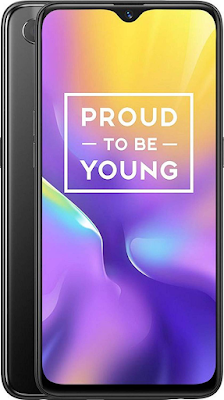 |
| Realme U1 Review: In the world's first smartphone with a P70 processor |
The flash light is next to the camera. Speaking of the display now, you get the Waterdrop Nach display in Realme U1 and you get a speaker right above the Nokia. The screen guard on the display is not something special, so it will be scared to get scratched. During the review there were some scratches on the phone's display. You do not get the lights to make notifications on the display. We got Brave Blue color variant for review, though this phone is also available in Ambitius Black and Fiori Gold variant. The display angle angle of the display is great and the brightness level works well in auto mode. There will be no problem with viewing the video and displaying the game. Like Samsung Galaxy Note 9, in this phone you get a toggle on the right side of the display, in which you can keep many apps in the form of shortcuts. You can use this feature when your home screen is full with the app and you have to keep other apps on the home screen.
Realme U1's Camera
Talking about Realme U1's camera, there is a dual rear camera setup in which a camera is 13 megapixels f / 2.2 aperture and the other is 2 megapixel f / 2.4 aperture. You will get flash light with both cameras, although at the front you will get a display light which is not of any use, because the light of the display does not help in clicking the photo from the front camera in the dark. This phone has a 25-megapixel front camera with Sony IMX576 sensor and this lens aperture is f / 2.0. If you talk about the performance of the camera, you will be able to click a great photo in the light of day, but you may have trouble in the light or the light of the room. Photos are lighted in low light, so there is no clear click on the photo.
Speed with the rear camera we liked during the review. We clicked the car and bike photo of the road in our car and we got a great photo. There was no blurring anywhere in the photo.
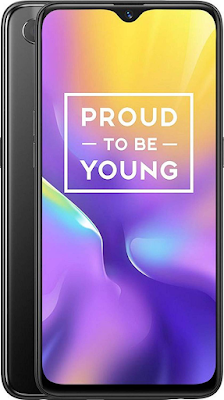 |
| Realme U1 Review: In the world's first smartphone with a P70 processor |
In this case, Realme U1 can also help you in action photography. Camer's zoom is also good. Talk about portrait mode, it clicks the good photo, but sometimes the photo burns. Camera has autofocus average. There is an Expert mode in the camera which is a manual mode in a manner. With rear camera you get modes like Slow Motion, Time Lapse, Video, Photo, Portrait Mode, Sticker, Panorama and Expert. With the rear and front camera, you get the support of AI, although AI mode will not be liked by many people because it makes the photo smoother.
 |
| Realme U1 Review: In the world's first smartphone with a P70 processor |
In portrait mode, you also get five studio effects like bicycle light. You do not get manual mode with front camera nor get slow motion mode. Group Selfie is also average, because the camera can not focus on all the people, in this case many people's faces can not be cleared in Group Selfie. With the camera you do not get electronic image stabilization which is disappointing. The point to note is that you get support for electronic image stabilization in Realme2 Pro. With the help of Realme U1 camera, you can record video at 1080p pixels, though despite the strong processor you do not get the support of 4 video recording. The quality of the recorded video in Low Light is no exception.
Battery backup and performance of Realme U1
Now the phone's battery and performance are the first thing to talk about. You do not get fast charging support in Realme U1, so it takes 2 hours and 17 minutes for the phone to be fully charged, although the battery backup is good. The battery of the phone is backed up to one and a half days in daily use. With Realme U1 you can watch videos for up to 5 hours of continuous and after that your phone will have 30% of battery life. By the way, we had hoped that the company would support the USB Type-C charging port and Fast Charging with Realme U1 but Realme disappointed us in this matter. For review, we got a variant of 4 GB RAM and 64 GB of storage. From 64 GB, you get 49.9 GB of storage with phones.
In the phone you get many apps like Facebook, UC Browser already installed, many of which you can delete. There is no problem using multiple apps at the same time. The Helio P70 processor handles the phone with the law. Even during gaming, there was no problem with the phone stopping, however, for a long time, playing games like Pabiji would make the phone warm slightly. Well there is no problem of heating during charging. Realme U1's audio is great and Mike also works well. The sound is very clear and the voice recording is great. The build quality of the phone is also good. There is no problem with the network going on suddenly in the phone. This time, by taking a big decision in Realme, the two-step swipe of the notification has been removed. Now you can clear the notification by swiping to the right once, although if you swipe left, you will have to follow again to step. Thank you for realm to support swipe with notifications. Realme of Face Unlock and Fingerprint sensor work fast.
Special feature
In this phone, the company has given an app named Smart Scan with the help of which you can copy text written on any photo and also translate it into many languages including Hindi. Apart from this, the company has given many work apps like Screen Recorder, Currency Converter and Step Tracker in Realme U1. Realme U1 has an app called Game Space, which will help you in gaming. This app will help save space and save battery even when there is a game in the phone. Apart from this, the phone has an app called Clone Phone with the help of which you can easily transfer your data to any new phone from any Android or iPhone.
Decision
Overall, if your priority is not better camera and photography then you can buy Realme U1, because the camera is average in this phone but processor, battery and design are fantastic. If you have to do good photography, then you can buy Realme 2 pro instead of Realme u 1, because you get support for electronic image stabilization in Realme Pro.






0 Comments